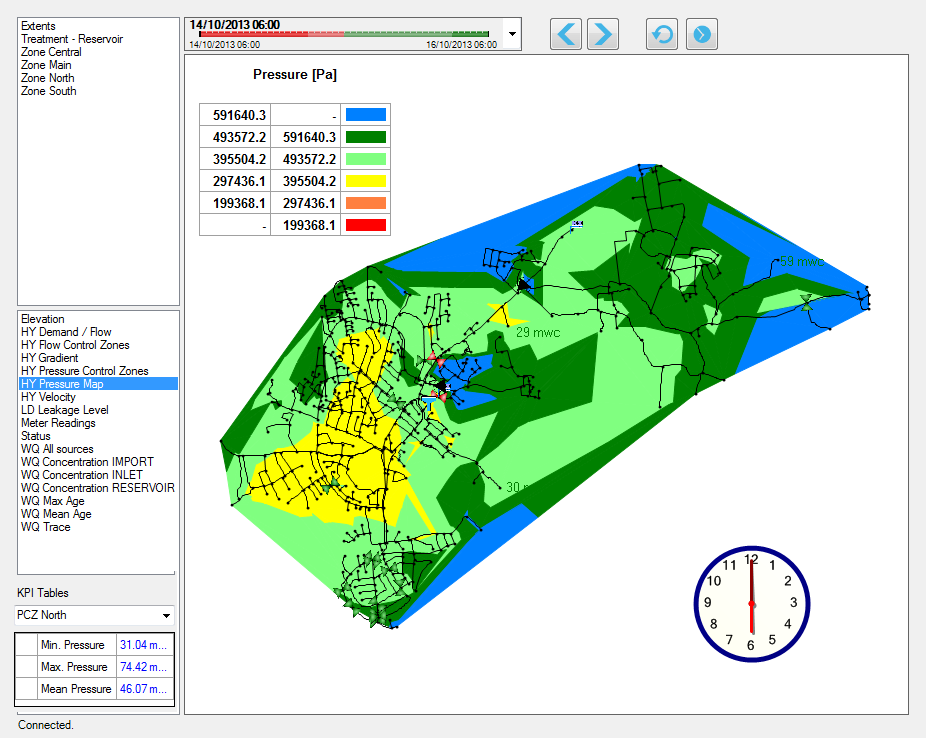This driver is a stand-alone driver. It provides additional functionality to enable Geo SCADA Expert to interface with specific supported systems or devices. To interact successfully with such systems or devices, you need to:
- Install and run the driver
- Ensure that the driver is licensed
- Configure the required database items and settings on the driver
- Ensure that the database items (and any database items on which they depend) have valid, saved, configuration and are 'In Service'.
Intended Audience
This guide is intended for engineers who are responsible for Aquis Serveritems and features in the Geo SCADA Expert database.
Document Scope
This guide explains the configuration, features and database items that are specific to the Aquis Thin Client.
This guide contains technical information that is intended for users that are sufficiently familiar with Geo SCADA Expert configuration and operation. Before reading this driver guide, ensure that you are familiar with:
- Geo SCADA Expert configuration practices, procedures, and the configuration of properties that are common to many database items. For more information, see the Geo SCADA Expert Guide to Core Configuration, and the Geo SCADA Expert Guide to Core Point Configuration.
- Driver structure, components, and configuration properties, pick actions, and status attributes that are common to many drivers. For more information, see the Geo SCADA Expert Guide to Drivers.
Some sections of this guide are intended for operator-level users. These sections are intended for users that are familiar with the navigational and operational aspects of Geo SCADA Expert. Before reading the operational sections in this guide, ensure that you are familiar with:
- The Geo SCADA Expert user interfaces (ViewX and Virtual ViewX), the various types of display, their navigation and operation. For more information, see the Geo SCADA Expert Guide to ViewX and Virtual ViewX Clients.
The AquisThin Client allows you to display real-life hydraulic optimization results when you are connected to a running web service of Aquis (Water Management). This web service allows you to browse and look up data and monitor attribute values (such as pressure, flow, and so on). The selection can be done for a stand-alone attribute or a time series. The Aquis Server offers read-only display of results from the server. The Aquis Server database item in Geo SCADA Expert contains the URL link to the web service. Any configuration, including the server-side connection setup, is done on the Aquis application server.
The Aquis Thin Client is only available through ViewX and Virtual ViewX. It is not available through Original WebX.